DeEsser plugins are useful for taming the harshness on any track in your mix be it: vocals, cymbals, hi-hats, you name it. Some of the best DeEsser VST plugins in the game are even used during the mastering phase to make your tracks sound more professional and polished.
We have done a rundown of some of the best DeEsser VST on the market that will eliminate all the harsh sounding ‘s’ sounds from your mix and make it sound more polished and clean depending on your musical direction and genre. So, without further ado, let’s dive right in.
Table of Contents
5+ Best DeEsser VST 2025
1) FabFilter Pro DS

Reputed plugin maker FabFilter’s Pro DS is a phenomenal DeEsser that can work without EQ and supports mid/side controls, oversampling and more.
Pro DS features a solid detection algorithm that is transparent in both of its modes, Single Vocal and Allround.
While ‘Single Vocal’ mode is optimized for use on vocal tracks only, ‘Allround’ works best with mixes or full frequency tracks, hence giving you a wide range of options for your tracks.
What’s more, you can set the Pro DS as a split band or wide-band processor and add some linear phase tweaks to the split band setting for optimal results.
2) Oxford SuprEsser
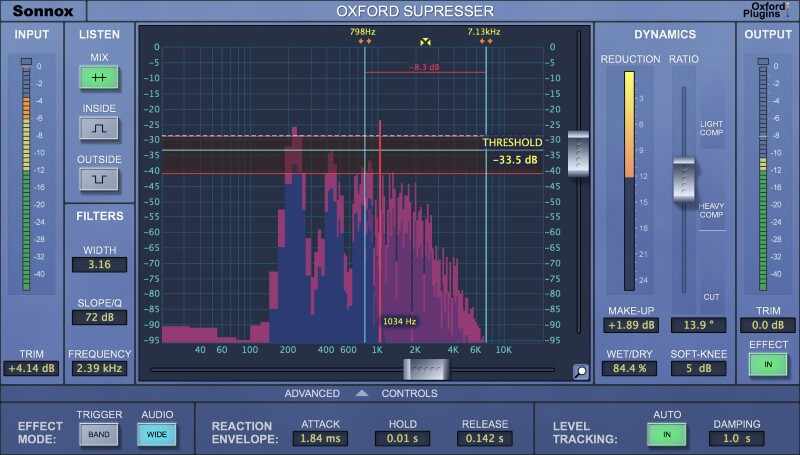
Sporting a massive waveform display, SuprEsser makes visualizing your tweaks a neat and tidy process.
SuprEsser’s Auto level Tracker can track changes in the level and apply equal de-essing to your tracks that are quiet in one section and loud in another.
For starters, SuprEsser comes with 3 listening modes that allow you to switch between monitoring the band-rejection filter output and filter output for accurate processing.
SuprEsser is easily one of the best DeEsser VST plugins that features a useful compressor replete with wet/dry parameters and knee settings for total control over dynamics.
3) Softube Weiss Deess
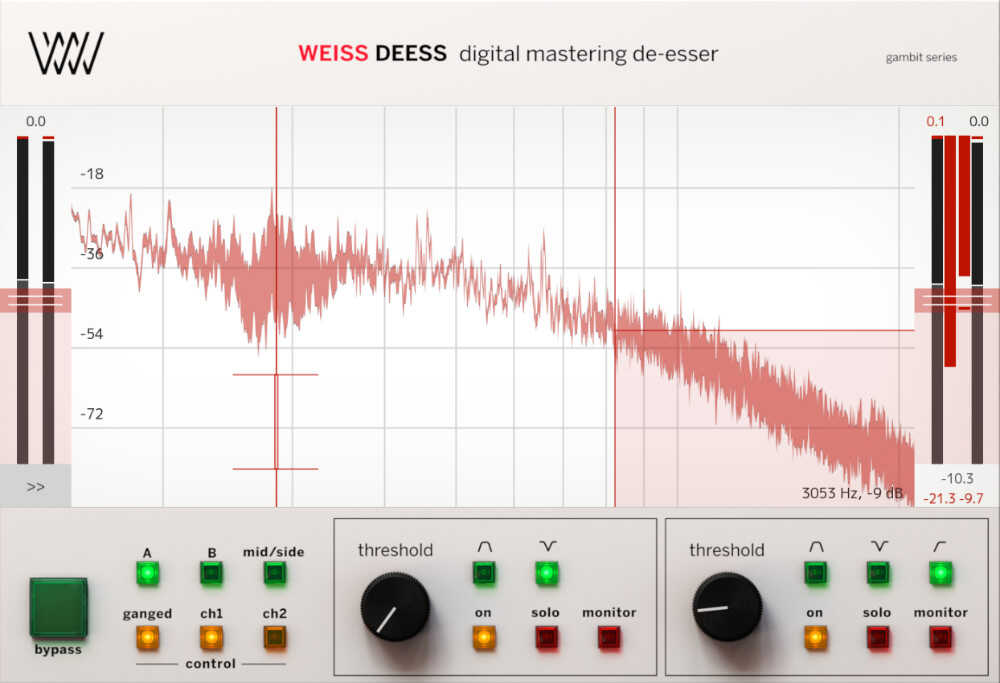
Modelled on the Weiss DS1-MK3, Softube’s Weiss Deess features 2 separate bands with their own parameters that come in handy for eliminating hard to fix sibilance existing in several frequency ranges of your vocal tracks.
Weiss Deess comes equipped with a waveform visualizer to see and hear your tweaks and changes. Further, it also offers advanced mid/side control for deployment during the mastering phase.
4) McDSP DE555

The McDSP DE555 is a top-tier plugin that provides effective de-essing for all of your vocal corrections thanks to a seamless signal analysis algorithm with solid processing power.
The Frequency Response/Key graph visually represents all the filter settings that allow switching between shelf or band filtering for precision or broad changes to errant frequencies.
You can shape how the DE555 processes incoming sibilance with some neat parameters such as ratio, release and range with the option to track and monitor changes.
5) XILS DeeS

Rounding up our list of the best deEsser VST is DeeS by XLS. It can help you achieve those neat clean sounding vocals by removing tonal harshness, and sibilance.
Backed by a stunning visual UI, DeeS can also restore vocal tracks and correct flaws in them.
The modus operandi is simple: DeeS splits vocal tracks into 2 independent channels namely: main Vocal track without any sibilance, and the track with sibilance. Each track has its own EQ.
DeeS’ Detection module then finds the right Voice frequency range to remove the unwanted sibilants, and specifies the processing quality of the vocal track.
SEE ALSO: Best Autotune Plugins Reviewed
Why are DeEsser Plugins required?
Alright, you have carefully adjusted and balanced the frequency ranges in your Channel or Linear EQ and set the compressor up with just the right amount of attack, threshold, ratio, release and the rest of it.
However, you can still hear a sharp, harsh “s” bleeding from your home studio monitors.
Now you might be thinking that a subtle cut within the 2-10 kHz range might do the trick but it is not so easy. That’s where a DeEsser is required.

